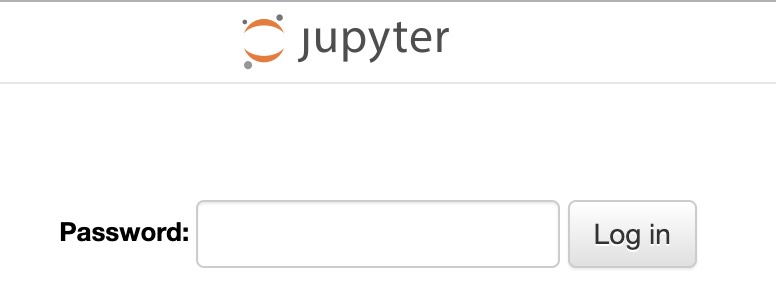
服务器部署JupyterLab以供远程访问
Contents
在服务器上部署JupyterLab供远程访问并Coding
可能是当前全网关于访问服务器JupyterLab比较新的版本了,jupyter notebook则类似
「备注」This is not the multi-user server you are looking for. If you want a multi-user server, the official solution is JupyterHub.
前期准备
OS:Ubuntu Server 20.04
|
|
sudo pip 的方式以后服务器新建用户就不用再配置环境了,不然针对某个用户装的jupyterlab或jupyter notebook还需要加入PATH
各种配置
设置密码登录
notebook 5.0版本开始,可以通过以下命令直接生成密码
|
|
密码会保存至 jupyter_server_config.json 文件
官方参考路径:
- Windows:
C:\Users\USERNAME\.jupyter\jupyter_notebook_config.py - OS X:
/Users/USERNAME/.jupyter/jupyter_notebook_config.py - Linux:
/home/USERNAME/.jupyter/jupyter_notebook_config.py
其他一些配置
|
|
端口默认是8888,不管如何都需要确认下服务器防火墙端口是否开放
启动与关闭
通过以下命令在后台运行服务,ssh窗口关闭后仍能正常访问
|
|
浏览器通过 服务器公网IP:端口(如,12.456.78.321:8888)的形式访问
ps -aux | grep jupyter 找到 jupyter 服务的pid
使用 kill -9 pid方式关闭运行中的jupyter服务
Reference
Running a notebook server - Jupyter Notebook 6.4.12 documentation
Linux服务器上创建新用户_攻城狮Bell的博客-CSDN博客_linux服务器创建用户
使用nohup 和 & 后台运行jupyter notebook程序,查看、kill 进程_Donald Su的博客-CSDN博客_查看jupyter进程
 胡子叔叔的小站
胡子叔叔的小站